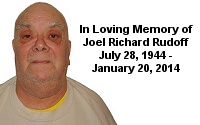| « Hurricane Sandy Salvaging Project | New Year, New Post-Hurricane Updates » |
My So-Called Computing Life - Recovering From Hurricane Sandy
As my family is now, for the most part, settled into our new home, and everything that was undamaged or salvageable has been moved from the old home, there are two main tasks ahead of us: (1) Try to salvage the damp stuff brought over from the old house, and (2) Get myself a new desktop computer. I am going to post my progress on each of these tasks in two separate blog posts here. This one will deal with the computer.
FYI: You can use the url below to easily link to all articles here on Spook Central about my family and Hurricane Sandy:
http://tinyurl.com/rudoff-hurricane-sandy
As you may know, or probably guessed from the fact that I'm still using an iPod Touch as a "computer", my desktop computer was destroyed by flood waters from Hurricane Sandy on October 29, 2012. This was the same desktop computer I ran and published Spook Central with.
In the past, when I needed computer help, I'd go to a long-time family friend named Lance. Back in the 1990s he'd take me to computer shows across the island to get parts to upgrade the computer I had at the time. In 2000 he took me to Westbury Camera & Computers in Hicksville to buy a semi-custom made computer they put together. In 2007 he took me to Microcenter in Westbury, where we bought all the parts that he assembled into a computer for me. It was this 2007 computer that the hurricane destroyed.
In short, without Lance I'm left in a lurch...and that's where I am now.
I called him on January 8th and he said that he's too busy to help me now. If the past is any indication, he won't have a free Sunday available to help me until July! I can't wait that long to get a new desktop computer.
Chances are, you're probably thinking, "Paul, why don't you just go to an electronics store and buy a desktop computer?" Off-the-shelf computers don't meet my needs. As far as I know, they come with "restoration discs", whereas I like to have all of the original driver install discs and manuals for each part (so I can upgrade as I want later on). Besides that, all of the latest PCs will come with Windows 8, and I *really* don't want that.
In fact, the hardest part of getting a new desktop computer will be getting one with Windows XP installed on it (with the original Windows install disk and product key) since Microsoft discontinued it. I have no interest in Windows Vista, 7, or 8. None of them offer me anything I need or want, and I certainly don't need or want the headaches of conflicts with any of my old software programs or trying to learn new ways of doing things because Microsoft decided to change something that wasn't broken.
My computer needs are pretty simple. Heck, we're it not for Ghostbusters: The Video Game for the PC, I'd probably still be using Windows 2000.
I don't need a computer that's able to run the latest video games or do any of the other things Microsoft shows in their Windows 8 commercials. To put this in perspective, on my old computer, one of the programs I used regularly was a copy of L View Pro from 1995! I was also using Paint Shop Pro v6 (they're up to v15 now), and other programs that are 15 years old or older.
Clearly, I'm not in the group that Windows 8 was made for...so why should I have to accept it as my operating system.
I might see if Westbury Camera & Computers (if they're still in business) or Microcenter can custom build one for me. Assuming both places can or still do that sort of thing. The problem, again, would be getting Windows XP installed on it.
Also, I'd need to find a way to go to and from both places. A cab from Valley Stream to Westbury or Hicksville and back would be too expensive. The bus is out of the question as I can't carry a computer, monitor, scanner, printer, and everything else on several busses.
Just to give everyone an idea as to what I need in a computer, here are the specs for the system that got destroyed. A copy of the specs with supporting image links can be found in the comments section below. Also, its not a spec, but i should also state that I want/need original install and drivers discs for the new computer components, including the Windows operating system.
=================================
(bought new parts between July 15, 2007 and September 30, 2009)
OLD PARTS (2000)
=========================
- Logitech Wheel Mouse - Blue (830386-0000) (M-BD58)
- Mitsumi Keyboard - Beige (KFK-EA4XT)
- Micro Innovations Pro-Series Multimedia Speakers (MM35P)
NEW PARTS (2007)
================
- OPERATING SYSTEM: Windows XP (upgraded from Windows 2000 due to Ghostbusters The Video Game)
- Eagle Tech KSR4500ST ATX Mid-Tower Computer Case - Black
(I'm not using the 500W power supply that came with it as I already have the 600W below) - Sigma Focus SP700B 700W (800W Peak) ATX12V Power Supply
- Gigabyte S-Series GA-N650SLI-DS4 Ultra Durable Motherboard
- Corsair DDR2 XMS2 1 Gbyte DDR2 Twin 2X Matched Memory Pair (TWIN2X1024A-6400)
- Corsair DDR2 XMS2 2 Gbyte DDR2 Twin 2X Matched Memory Pair (TWIN2X2048-6400)
- Intel Core 2 Duo Processor E6600 (2.40 GHz, 1066 MHz FSB, 4 MB L2 Cache)
- (TWO) Western Digital 250GB Caviar SE16 Sata 300 MB/s Hard Drive (WD2500KSRTL) (ONE DRIVE SAVED AS SPARE)
- Western Digital 500GB Caviar Blue 7200 RPM 16MB Cache SATA 3.0Gb/s Hard Drive (WD5000AAKS)
- (TWO) Samsung Super- DVD Writer CD/DVD Drive (SH-S182M/TS-H652M) (with Nero 7)
- Lite-On SATA 4X Blu-Ray Disc Drive (iHOS104-08)
- EVGA GeForce 9400 GT 1GB PCI-E HDCP-Ready Graphics Card (01G-P3-N943-LR)
- I/O Magic 3.5" Internal Floppy Disk Drive - Black Bezel (IFLP02)
- LG 18.5" 16:9 Widescreen LCD Monitor (W1943TB-PF)
- HP Deskjet D4260 Inkjet Printer
- Canon CanoScan 8600F Scanner
- Voyetra Turtle Beach Video Advantage PCI Video Capture Card & Front Panel (TB120-1500-02/TBS-1500-01)
January 31, 2013:
A charitable organization got me a new used desktop computer today, but it's too underpowered to be anything more than a temporary system. That's what happens when the person or place they have putting computers together for them doesn't contact me to ask me specifically what I need, as I was under the impression they were going to do.
While I knew that there were certain things they weren't going to put in (optical wheel mouse, a second hard drive, a Blu-ray drive, a video capture card, a printer, a scanner), I was hoping this new computer would have come close to the specs of the 2007 system that got ruined. Instead, it's roughly on par with the system I bought back in 2000. The specs are below, some of which were provided by the programs AOpen AOConfig and Speccy. Also, two PCI cards were pre-installed in the computer though they're not needed.Now here's a quick comparison between the OLD computer that got destroyed and this NEW "temporary" one, in no particular order. Both are/were running Windows XP with Service Pack 3 :-)
- OPERATING SYSTEM: Windows XP with Service Pack 3.
- COMPUTER CASE: Unknown manufacturer and model, beige exterior, has front USB and audio connections, with 2 large drive bays and 3 small drive bays(?).
- POWER SUPPLY: Unknown manufacturer and model, 250 Watts.
- MOTHERBOARD: AOpen MX46-533 Max (based on AOpen 1246 - Socket 478; chipset SiS 651; built-in audio, video, ethernet; 3 PCI slots & 1 AGP slot; released Sept. 5, 2002)(manual pdf)
- PROCESSOR: Intel Celeron Processor (1.70 GHz, 400 MHz FSB, 128K L2 Cache)
- MEMORY: Buffalo 512 MB 400 MHz CL3 PC3200U-30330-A1 DDR SDRAM (one card; board has two memory slots)
- VIDEO CARD: On-board SiS 651 with 32 MB memory.
- AUDIO CARD: On-board Realtek AC'97 Audio.
- HARD DRIVE: Western Digital 40 GB Protege PATA Hard Drive (WD400EB-00CPF0)
- OPTICAL DRIVE #1: Lite-On DVD-RW IDE Drive (SHW-160P6S). (add. link)
This drive reads/writes DVDs and CDs of all formats (-R, +R, Dual Layer).- OPTICAL DRIVE #2: Creative CD-RW IDE Drive (RW8438E). (manual pdf)
This drive reads/writes CDs of all formats (-R, +R). Optical Drive #1 makes this one redundant.- FLOPPY DISK DRIVE: Unknown manufacturer 3.5" Internal Floppy Disk Drive - Beige.
- MONITOR: Systemax 15" 4:3 LCD (TL528A)(manufactured April 2000).
- KEYBOARD: Dell QuietKey Keyboard (SK-1000REW) (alt url). Just a standard keyboard with PS/2 connector.
- MOUSE: Dell-branded Logitech Ball Mouse (M-S34).
- SPEAKERS: Dell Stereo Speakers (A215). With volume control knob, which also functions as a on/off knob.
- PCI CARD #1: 3Com EtherLink XL 10/100 PCI TX NIC Ethernet Card (3C905B-TX). Redundant since the motherboard has built-in ethernet.
- PCI CARD #2: AOpen Controllerless PCI Analog Modem (FM56-PV).
MID-TOWER CASE
-- OLD: Four large drive bays, two small drive bays, two hard drive bays.
-- NEW: Two large drive bays, two small drive bays, one hard drive bay. (I think I can use the second small drive bay for an additional hard drive.)
If I were to upgrade this new system, I would need to get an optical drive that can read Blu-ray Discs AND write DVDs and CDs, as there is no room for two separate drives and the front panel of the video capture card I'll have to rebuy.
POWER SUPPLY
-- OLD: 700W (800W Peak).
-- NEW: 250W.
PROCESSOR
-- OLD: Intel Core 2 Duo Processor E6600 (2.40 GHz, 1066 MHz FSB, 4 MB L2 Cache).
-- NEW: Intel Celeron Processor (1.70 GHz, 400 MHz FSB, 128K L2 Cache).
This is probably the one aspect where this new computer comes close to matching the old one. That's assuming there isn't *that* much of a difference between 1.70 and 2.40 GHz.
MEMORY
-- OLD: 3 Gigabytes (two cards: 1 GB & 2 GB).
-- NEW: 512 Megabytes (one card).
VIDEO CARD MEMORY
-- OLD: 1 Gigabyte (EVGA GeForce 9400 PCI-E HDCP-Ready).
-- NEW: 32 Megabytes (on-board).
This new system wouldn't be able to handle Ghostbusters: The Video Game - and that was made almost 4 years ago!
HARD DRIVE SIZE
-- OLD: Two drives: 250 GB (C) & 500 GB (D).
-- NEW: One drive: 40 GB (C).
OPTICAL DRIVES
-- OLD: Two DVD/CD writer drives (though I really only need one), and a Blu-Ray Disc drive.
-- NEW: One DVD/CD writer drive, and one CD writer drive. (Yeah, the second drive is completely redundant.)
MONITOR
-- OLD: LG 18.5" 16:9 Widescreen LCD.
-- NEW: Systemax 15" 4:3 LCD.
This new computer wouldn't be able to do half of the things I was doing on the old computer, and I wasn't exactly giving the old system a workout to begin with! I can't use this computer to do my "normal" computer activities, but I can do a few things on it that I can't do on the iPod Touch, even though it'll take a bit longer to do them than on my old computer.
I'm weighing my options on whether to buy parts online from NewEgg and *hope* I don't screw up doing a ten-fold upgrade (my knowledge of computer internals is better than the Average Joe, but I'm far from being an expert); looking around for a computer shop in the area that can do a custom-build for me to the specs of the old system; trying Lance again for help; or buying one of the undesirable off-the-shelf Windows 8 systems from Staples, Best Buy, or Walmart.
Right now I can't even think about it too much as the salvaging project takes a slightly higher priority. Hopefully by my birthday in June I'll have the computer I need, the salvaging project will be done, and everything will be as close to "normal" as it's gonna get.
Fear not, Spook Central *will* return to normal operating procedure sometime this year. Maybe it'll be even better than it was before!
February 9, 2013:
This is the computer Hurricane Sandy damaged on October 29, 2012. I brought it over to the new house, dismantled it, and salvaged what little I could from it. After I took out all of the wires, and started taking the parts out, I decided that I should snap a few pictures for everyone to see. I wrote all over the case frame to illustrate how high into the computer the water got (remember, it was sitting ON TOP of a desk!), and what each component is. For more photos, check out The Computer Hurricane Sandy Damaged Facebook gallery.
February 26, 2013:
I called Lance again to see if he could come over this Sunday to help me out. I already have some spare parts that weren't damaged at all by the hurricane, so that's less items I'd need to buy. With Lance's help, I could get to Microcenter in Westbury, buy all the needed parts, and have the computer assembled all in one day. Unfortunately, he told me that his van is currently in the shop, but may be fixed in a day or two. He suggested taking the public bus to Microcenter, but I had to point out to him that I can't carry all of the computer parts (monitor, case, printer, scanner, and everything that goes inside the case) aboard TWO buses, while carrying it to the bus stops and my house in the freezing cold. Besides that, I would need Lance's help to assemble the parts into a computer. While I *could* attempt it myself, I don't have enough knowledge to feel comfortable doing it. With everything I've been through, I want to make this simple and easy for me, and not fear screwing something up and having more problems. I told Lance I'd call him back in a few days to see if we could get something going.
March 2, 2013:
I called Lance again. He told me that he's going to be very busy for the next few Sundays, and that he won't be available until April 15th (tax day here in the U.S.). I've been without a real desktop computer for FOUR MONTHS; I don't want to wait another month and a half. When I called him four days ago, he lead me to believe that he's not very busy right now. Why didn't he tell me four days ago that he'd be very busy for the next several weeks?
March 11, 2013:
I just ordered a new computer from Coast To Coast Computers here in Valley Stream, and gave a $200 deposit on it. Balla, the boss, told me that he has to order the tower case, which will take "a few days". The new computer is gonna be close to the same specs as the old one. I didn't want the "latest greatest" because I didn't want any new problems to deal with. I really just wanted to get back to where I was before the hurricane.
Here is Coast To Coast's contact info, for permanent reference:
Coast To Coast Off Lease, Inc.
173 Rockaway Ave.
Valley Stream, NY 11580
Shop: (516) 612-7676 (Caller ID reads "Coast To")
Cell: (516) 351-3261 (Balla, boss - Caller ID reads "PC City")
E-Mail: ballasisko@gmail.com
Non-Working Website - nothing is clickable; it's just a static image
(Domain name WHOIS [e-mail & website source])
March 15, 2013:
I bought a new scanner (Epson Perfection V370), keyboard wrist rest, and speakers from Staples. I figured I'd buy these now so I'd have them for when the new computer is ready at the shop.
March 23, 2013:
After a week of miscommunication with his employees, I finally spoke to Balla, the boss at Coast To Coast Computers. The tower case they ordered finally arrived so they have begun working on my computer. They still have to buy the Blu-ray drive (why they didn't buy it in the two weeks since I ordered the computer is beyond me), but he assured me that the computer will be ready sometime next week.
March 28, 2013:
Now it looks like the computer may or may not be ready this week. I spoke to Balla this morning, and he told me that the machine is mostly done. All it's missing is the Blu-ray drive and the video card with at least 1 GB of memory on it, which may arrive today, tomorrow, Saturday...who knows. It's coming from a place on the west coast via ground transport.
I asked him why he didn't order all of the parts two weeks ago, right after I placed the order, and he said, "Well, you said you weren't in a rush." I told him, "No, you said it was only gonna take 'a few days', because you had to order the tower case. That's why I told you, 'I waited this long, I don't mind waiting a little bit longer.'" There's a big difference between "a few days" and "3 weeks". He apologized profusely and said, "Maybe it was my fault" (meaning his fault). It's definitely his fault.
I've come to realize something about Balla. He tends to say things and not realize exactly what he said. For instance, when I was in the shop on March 11th to order the computer, I asked him how much of a deposit I needed to make, and he said "twenty dollars". That seemed awfully low to me. Later, after we (I assumed) hashed out the details, he asked for a $200 deposit. That sounded like the proper amount, especially since there's a sign on the shop wall stating "a 50% deposit is required for all repairs that require the purchase of replacement parts", but I mentioned to him that he said $20 earlier. He wasn't even aware that he misspoke.
I took him on his word when he said it would only take "a few days" to get the parts and put the computer together. I fully expected for the computer to be done the following week. That's why I waited a full week before I called the shop to inquire about the status of the computer. He should have ordered ALL of the parts within 24 hours after I placed the order and gave the deposit. They would have arrived within a week, and the computer would have been assembled before the end of last week. Instead, he took my comment about "not mind waiting a little longer" to mean that he could take his ever-loving time to get this done. Of course, that's *not* at all what I meant. The old adage, "Don't put off for tomorrow when you can do today" is, unfortunately, something Balla does not believe in.
I'm actually counting on the computer to be in my possession no later than April 2nd (preferably April 1st or sooner), as I have a special announcement to make on Spook Central on that day. This special announcement works best when I can tie it into the announcement of me being "officially" back online with a permanent desktop computer. So, when I was on the phone with Balla today, I told him that I needed the computer this week. He said that right now I have three options:
1. Get my computer from them as it currently is (there's a 512 MB video card in it; presumably on-board the motherboard), use it to do my work, then bring it back to them when they have the Blu-ray drive and the 1+ GB video card so they can install them in it.
2. They can give me a loaner computer to use until the parts arrive and my computer is completely done.
3. He can cancel the deal (and presumably give me my $200 deposit back).
Of course, there's a fourth option: continue to wait, hope the parts arrive within the next day or two, and hope the computer is completed this week or early next week.
I'm kinda stuck with option #4 at this point.
Although the computer shop is only three blocks from my house, without a car, I'd have to transport a computer to/from "by hand" in a personal shopping cart. With Options #1 and #2, I'd have to go from my house to the shop to get a computer, then take it to my house, then eventually take it back to the shop, and then finally take it back to my house. Can you tell how much of a pain in the ass that would be? If I took a cab, it's $6 each way just to go three blocks. Add up the four trips needed to go from my house to the shop, back to my house, then back to the shop, and back to my house again (all on two different days, of course), and it'll cost me $24. Either way, Options #1 and #2 don't work out very well for me.
Besides, I don't really need a loaner right now as the very slow "temporary" computer a charitable organization gave me back in January is essentially my "loaner". I can do some things on it that I can't do on the iPod Touch, and vice versa, but it can't do what I was doing on the computer Hurricane Sandy destroyed. The reason I need my computer from the shop to be done this week isn't because I don't have *anything* to work on in the meantime, it's because (1) I need it in order to say that I'm "officially" back online, and show it off in a photo to post on this site; (2) I don't like leaving unfinished business open for very long; and (3) Having the completely assembled computer will allow me to officially close that chapter of my hurricane recovery efforts. The computer is, essentially, the last big "re-purchase" of items destroyed by the hurricane (if you don't count HUNDREDS of media items: books, CDs, DVDs, Blu-rays, video games - which would be too costly to replace en masse).
To go with Option #3 would be stupid at this point. I get the sense that the computer really is close to being done, and I really don't want to bother finding another computer shop and going through all of this again with them.
Balla is currently in North Carolina, but he said that he should be back in the office here in New York on Monday, if not Saturday or Sunday (not sure how that works out since the shop is closed on Sunday). I really hope that he *is* here on Monday and that my completely finished computer is, too.
April 2, 2013:
I called Balla a few times yesterday, but didn't get anywhere, other than to learn that the remaining parts (Blu-ray Drive and Video Card with 1GB of Memory on it) didn't arrive on Saturday. Balla called me back this morning to tell me that the computer is ready EXCEPT for the Blu-ray Drive. I don't know if he ordered it and it still hasn't arrived, or if he didn't bother to order it at all. All I do know is that the tower case, video card, Blu-ray drive and *any* other parts that he didn't have in stock should have been ordered THREE WEEKS AGO, within 24 hours after I placed the order. If Balla would have done that, all of the parts would have arrived two weeks ago and I would have had my new permanent desktop computer two weeks ago.
Aside from the Blu-ray drive (and a video capture card, which I knew I'd have to buy and install myself), everything I requested is in the computer (DVD-RW, 1GB Video Card, Windows XP, etc.). I told Balla that I'll be in the shop tomorrow. If the Blu-ray drive is there, fine, otherwise I'll buy the computer (pay the balance due), and then buy and install the Blu-ray drive myself. Ironically, that's exactly what I did with the computer that Hurricane Sandy destroyed. When I originally assembled it with Lance back in 2007, it did not have a 1GB video card or a Blu-ray drive (or a 16:9 monitor). I bought those parts in late 2009 from NewEgg and installed them myself. While the specific Blu-ray drive I had in the old computer has been discontinued, NewEgg has plenty of others available...or maybe I'll just get a Blu-ray burner drive. Though I have no use for Blu-ray burning now, it doesn't hurt to have that capability; and since it can also read/write DVDs and CDs, it's truly an all-in-one drive for me.
Anyway, I also asked Balla if he made me copies of the install discs for all of the parts. He said that he didn't, but that he will call the guys at the shop right after he gets off the phone with me to tell them to make the copies. I hope that he did do that, because I'll need the drivers discs if/when I need to do a fresh reinstall (or an upgrade).
April 3, 2013:
Let me preface this update with a word of warning: DO NOT, UNDER ANY CIRCUMSTANCES, EVER DO BUSINESS WITH COAST TO COAST OFF LEASE, INC., 173 ROCKAWAY AVE., VALLEY STREAM, NY 11580, (516) 612-7676. Now, let me tell you why...
Yesterday I was told by the boss of the store, Balla, that the computer I ordered three weeks ago was *finally* ready. The 1GB video card had finally arrived and everything I wanted was in the computer, except for the Blu-ray drive, which I was willing to buy and install myself just to get this matter done and over with.
At 4:00 PM today I went to the shop expecting to take a computer home. Bobba (pronounced Bob-Ah), the technician who's actually assembling the computer, told me that the computer isn't ready yet because the 1GB video card didn't arrive yet. I told him that his boss (Balla) called me yesterday morning to say that the 1GB video card DID arrive and that the computer was ready. Bobba quickly called Balla on his cell phone, but he spoke to him only *very* briefly because BALLA WAS TOO BUSY TO SPEAK TO HIM!!! Yes, the boss of the store, the one who's supposed to be in charge of everything, was too busy to speak to one of his employees about a computer that should have been finished weeks ago.
I asked Bobba when the 1GB video card is due to arrive, but he couldn't tell me because that information would have to be looked-up on Balla's computer, which only Balla has access to. This proves that Balla does not trust his employees. If his business were run properly, everything related to the operation of the business would be on a computer that all of the employees have access to. That way they can fully provide service to the customers at all times. As it stands right now, no one in the shop except the boss (Balla) can look up the status of parts delivery, and he can only do it from his computer in the shop, and he's rarely in the shop at all!!! Someone in his line of work should have an internet-connected mobile device with which to do stuff like this on. And here I thought *I* was a technological dinosaur.
How the hell they can stay in business with a piss-poor setup like this is beyond me. When I was first in the shop on March 11th, I asked Balla how long they've been in business. He said, "Seven years at this location." I'm surprised they lasted seven months.
Bobba then asked me about the hard drives, and I said, "two 500GB SATA hard drives". He said that he put in a 160GB hard drive. I said, "it even says right here on my receipt 'two 500GB SATA hard drives'". He said that BALLA NEVER GAVE HIM A COPY OF THE RECEIPT!!! Shouldn't the guy who's putting the computer together have the receipt which lists what to put in it? What the hell has he been working off of for the past few weeks? I had Bobba make a copy of the receipt and my typed spec/want list. (The carbon-copy printing on the receipt didn't come through on the copy, but it's all listed there on my typed spec/want list.)
At least they got the operating system correct: Windows XP. But Balla was caught in another lie when I told Bobba that I'll need CD-R/DVD-R copies of the drivers discs for all of the parts. Bobba said that it would not be a problem for him to make those copies for me, which implies that he didn't make the copies already. When I was spoke to Balla yesterday I told him about the need for the driver disc copies, and he said that he would call the shop right after he got off the phone with me and let them know to make the copies. Obviously Balla never made that call yesterday.
THREE WEEKS AND TWO DAYS AFTER I ORDERED THE COMPUTER, IT STILL DOESN'T HAVE THE CORRECT HARD DRIVES, THE CORRECT VIDEO CARD, THE BLU-RAY DRIVE, AND WHO KNOWS WHAT ELSE IS MISSING!!! IN-FUCKING-CREDIBLE!!! I told Bobba that all of the parts they didn't already have in stock should have been ordered three weeks ago, right after I placed the order. Balla should not have taken his ever-loving time to order the parts, which he apparently ordered at the rate of one part per week. I could have ordered all of the parts from NewEgg and gotten them quicker, even with the cheapest and slowest shipping they offer. You would think that Balla would want to get all of the parts quickly, and have the computer built as fast as possible, so he could get the balance due as soon as possible. I guess he's not really interested in getting the rest of the money from me.
I have been *very* patient over these past three weeks, but my patience has a limit. I told Bobba that he or his boss need to get the missing parts tomorrow from MicroCenter in Westbury, or some other local shop - no more of this mail order bullshit - and have the computer ready for me by Friday morning. If it's not ready, I'm getting my $200 back.
Bobba said that he can't go out and get the parts himself because the doesn't drive. Fair enough, neither do I, and using public transportation would take too long. That means it's up to Balla, the boss who's rarely in the shop, and doesn't communicate properly with his employees, to pick up the parts. Yeah, those parts aren't gonna get purchased tomorrow. Mark my words.
Bobba took my phone number and said that he would call me back at 6:00 PM today to tell me what they can do for me.
===============================================================
Surprise, surprise. Bobba didn't call me back at 6:00 PM. Actually, that wasn't much of a surprise at all. So I called him at 6:10 PM to find out what's going on. He said that he's currently cloning the 160GB hard drive to a 500GB hard drive, and that the system will have two 500GB SATA hard drives in it, as I instructed three weeks ago.
He's still waiting for his boss (Balla) to arrive at the shop so he could find out about the 1GB video card. Bobba said that he may have a 1GB video card at his house because he used to run a computer shop in Manhattan. If he does, he will bring that in tomorrow and put it in the computer. It's really sad when the employee has to provide a part out of his own personal inventory because the boss failed to order it in a reasonable amount of time. The flip side of that, assuming Bobba has a considerable amount of new computer parts at his house, is that Balla should have tried to get the parts from his employee's inventory first, before wasting everyone's time getting them via mail order.
Again, I told Bobba that I will come in on Friday morning, and either I'll get the computer or I'll get my $200 back. He said that he's gonna try everything he can to get me the machine.
===============================================================
I honestly believe that Bobba wants to make everything right. It's not his fault that his boss, Balla, has said jack shit to him about what needs to be put in the computer. All of the parts are ordered by Balla, so Bobba can't be faulted for that, either. Nor is it Bobba's fault that Balla stores all of the delivery tracking info on his computer which he doesn't allow the employees to have access to. Bobba is stuck in the middle of this whole sordid affair.
Unfortunately for me, because of the poor communication between Balla and Bobba, neither knows what's going on at any given time. I call Balla, but he doesn't know what's going on in the shop because he isn't there, and he can't give me delivery status because he's not in the shop to look it up on his computer. I call Bobba, but he can't look up delivery status either since he can't access Balla's computer, and he obviously doesn't know what should be in the computer because he wasn't given the specs list/receipt. (That's putting aside the fact that Bobba's accent makes it hard to understand him sometimes when he speaks.) Again, it needs to be asked: How in the hell has this shop stayed in business for seven years?
You know, after everything I've been though with the hurricane, I was trying to make the task of buying a new computer to be as fairly quick and stress-free for me as possible. This has been neither; first with Lance, and now with Coast To Coast.
April 4, 2013:
I called the shop today and spoke to Bobba. At 11:35 AM he told me that he got the video card and was doing the installation. He said to call him back this afternoon to find out more, which I did at 2:53 PM. At that time he told me that he was finalizing the machine, and that I could pick it up in a few hours. I told him that I will be in tomorrow morning to pick it up. I also told him to compare my typed spec/want list, which he made of a copy of yesterday, to what he put in the machine to make sure everything is there and is the correct sizes and everything. I told him, "Except for the operating system, which must be Windows XP, everything else has to be a *minimum* of what's on my list. If it's faster, or larger, that's fine." I also told him not to forget to make me copies of all of the driver and software discs. He said, "No problem." Rest assured, when I go to the shop tomorrow, assuming that the computer IS ready, I will have Bobba show me that everything is exactly how I wanted it before I pay the balance due and take it home.
April 5, 2013:
I went to Coast To Coast's shop today at 10:50 AM to either pick up the computer Bobba told me yesterday was *finally* ready, or to get my $200 back. Guess what? THE SHOP WAS CLOSED!!! There was a sign on the door which said that they went to the warehouse and will be back at 2:30 PM. Even though it's the boss' (Balla's) decision to close the shop, and not Bobba's, I can't help but feel like they knew I was coming (since I told Bobba on Wednesday AND Thursday that I was coming on Friday morning) and still closed the shop anyway.
The shop is supposed to be open from 9:30 AM - 6:30 PM today. I don't know what time they left for the warehouse, but from the time I got there to 2:30 PM is about three and a half hours. How do they expect to get customers when they close the shop for several hours in the middle of the work day? This isn't the first time they did this. I went to the shop on Saturday March 23rd at 11:00 AM only to find the place closed due to them being at the warehouse, even though the store hours posted on the door said that they were open from 10 AM - 3 PM. Here's an idea: If you have to make frequent (weekly?) trips to the warehouse, make sure you leave at least one person in the shop to take care of things. Again, I have to rhetorically ask: How has this place stayed in business for seven years?!?
I have to wonder, why didn't they get the parts for my computer from the warehouse a few weeks ago, instead of all of this mail order bullshit. If they're not getting parts from the warehouse, what they hell are they doing there for several hours a day once a week or so?
Anyway, I can't go back today at 2:30 PM because I'm going to see the live TNA Wrestling event this evening at the venue formerly known as the Westbury Music Fair. So now it looks like tomorrow morning I'll either get a computer or my money back...if the shop is open!!!
April 9, 2013:
After being sidelined for a few days with a sprained ankle that I got Friday night at the live TNA Wrestling event in Westbury, I went to Coast To Coast's shop today at 12:45 PM, and - surprise, surprise - Bobba (the technician) had a computer ready for me. It wasn't the 100% exact computer I ordered, but after putting up with their bullshit for FOUR WEEKS (and a day), it was close enough to what I ordered that I could "finish it off" myself.
Although I gave them a typed spec list with instructions that said I wanted a computer to meet or exceed the specs on the list (which were the specs of the old computer), and the boss (Balla) clearly wrote on my receipt that the CPU was to be an "Intel Core 2 Duo (E6600) 2.40 GHz" processor (exactly what was in the old computer), they put in an Intel Core 2 Duo E6550 2.33 GHz processor. I could have complained, but 2.33 GHz is close enough to 2.40 GHz, and I really don't have the time to deal with Coast To Coast, or computer shopping in general, that I accepted the small difference.
From what I could tell from a quick examination in the shop, everything else meets or exceeds my listed specs, though I'm not sure what's going on with the PCI-E video card they installed. I specified a card with 1GB or more of memory on it, as Ghostbusters: The Video Game for the PC recommends that (and I had no problem running the game with a 1GB video card on the old system). They installed the PNY Verto GeForce 210 DDR2 512MB PCI-E 2.0 graphics card. When I saw this listed in Speccy (I took a portable copy with me on a flash drive to the shop), I called Bobba out on it right away. He pointed out that Windows XP itself lists it as 1024MB (1GB), and I noticed that Speccy says 512MB physical memory and 1024MB virtual memory. The sticker on the card itself it says 512MB. I don't know which is correct. Is this a 512MB card or a 1GB card?
As it stands right now, these are the parts I will need to buy to "complete" this computer:* I'm not sure if I'll need to re-buy the video card (see previous comments) or a plain wired optical wheel mouse with scroll wheel button. I may or may not need the mouse depending on whether I can use the scroll wheel button on the Logitech M-UAE96 USB mouse they gave me to maximize windows, just like I used to do with my old Logitech mouse. Maybe those old Logitech drivers will work with this new mouse. It's worth a shot to try. They didn't give me a drivers disc for this new mouse because apparently it doesn't need it for Windows to recognize it. I just don't know if the scroll wheel button will work natively in Windows as a button (I know it can scroll natively).
- Blu-ray Disc SATA Drive. (Maybe a Blu-Ray burner/writer)
- PCI Video Capture Card & Drive Bay-Installed Front Panel Connections.
Ideally I'd like to get the same card I had in the old computer, but it's been discontinued:
* Voyetra Turtle Beach Video Advantage PCI Video Capture Card & Front Panel (TB120-1500-02/TBS-1500-01).- MAYBE: 3.5" Internal Floppy Disk Drive. (I'm not sure if I'll really need this anymore, but it also doesn't hurt to have it anyway.)
Oh, and here's a real kick in the ass: As we were wrapping up the business today, Bobba pulled out a receipt pad, to see how much of a balance due I owed on the computer, and there was the original copy of my receipt still attached to it! You know, the receipt I showed Bobba my copy of on March 3rd, which he said his boss (Balla) never gave him. You know, the receipt which listed, more or less, exactly what was supposed to be put into the computer, including the two 500GB hard drives which Bobba wasn't putting in (he was putting in a smaller hard drive) until I showed him the receipt on March 3rd. If that receipt book was in the shop all along, and Bobba knew about it, why the hell wasn't he referencing it when he started putting my computer together?!?
Anyway, I'll take some photos and post them, along with complete specs, in a few days. (The photos of the case might be humorous to some as there is a Windows Vista Business OEM product key sticker on top, and an Windows Vista logo sticker on the front, even though Windows XP is installed in the system, not Vista.) I'm really busy right now, otherwise it would have been done today. Had this computer been ready three weeks ago, like it should have been, I would have had the free time to do it right away.
I don't dare say that I'm officially back online until I have everything up and running at least semi-close to the way it was before the hurricane. I will say this: Very soon I will finally be able to make that announcement, and finally be able to put this part of my hurricane recovery efforts behind me.
April 15, 2013:
Some preliminary research showed me that the case, power supply, motherboard, processor, and DVD-R/RW drive all came pre-assembled by Hewlett-Packard. All the computer shop did was swap out the hard drive for two larger ones, install Windows XP Pro on one of the hard drives, and add in a PCI-E video card. Since they did so little work, why in the hell did it take FOUR WEEKS to be done?!? They received nearly the entire computer pre-assembled by or on Saturday March 23rd, so it should have been ready for me to pick the next week.
Anyway, below are the specs of the computer Coast To Coast Computers sold me, followed by a stock image of the front and back of the case. Some of the info below was provided by the program Speccy.
• OPERATING SYSTEM: Windows XP with Service Pack 3.
~~~~~~~~~~~~~~~~~~~~~~~~~
HP Compaq dc7800p Convertible Minitower
Model Number: dc7800pC9/E6550/160hnq/2.0U/v7I US
HOW TO READ THE MODEL NUMBER
dc7800 = Product Name = HP Compaq dc7800p
p = MS SW Designator = vPro
C = Form Factor = CMT Convertible Minitower
9 = Enhanced Power Efficency = E Star 4.0 Compliant
E6550 = Intel Processor = Core 2 Duo E6550
160 = Hard Drive = 160GB (**REPLACED WITH 500GB**)
h = HDD Speed = 7200 SATA (**STILL APPLICABLE?**)
n = Floppy = No Floppy
q = Optical Storage = DVD+RW
2.0 = Memory Size = 2.0 GB (**UPGRADED TO 4.0 GB**)
U = Memory Speed = PC2-6400 (DDR2-800) Dual Channel
v = Graphic = ADD2 SDVC Single DVI-D Adapter (**STILL APPLICABLE?**)
7 = Operating System = Vista Business 32 (**REPLACED WITH WIN XP PRO**)
IUS = ????
• COMPUTER CASE: Hewlett-Packard, black and silver exterior, has front USB and audio connections, with 3 large drive bays and 3 small drive bays (one floppy, two hard drive).
• POWER SUPPLY: Hewlett-Packard, 365 Watts.
• MOTHERBOARD: Hewlett-Packard 0AACh (XU1 PROCESSOR) (Intel Q35 Express Chipset) (BIOS: Hewlett-Packard v786F1 v01.28, 2/26/2009). Has built-in audio, video, ethernet; four SATA inputs, 1 PCI-E x16 [long] slot, 2 PCI-E x1 [short] slots, 3 PCI slots, 6 rear USB inputs, etc.
• PROCESSOR: Intel Core 2 Duo E6550 (2.33 GHz, 1333 MHz FSB, 4 MB L2 Cache)
~~~~~~~~~~~~~~~~~~~~~~~~~
• MEMORY: 4 GB Total, 3 Cards:
•G.Skill 1GB 240-Pin DDR2 800 PC2-6400 400 MHz SDRAM (F2-6400CL5-1GBNQ)
•G.Skill 1GB 240-Pin DDR2 800 PC2-6400 400 MHz SDRAM (F2-6400CL5-1GBNQ)
•Hynix (Hyundai) 240-Pin 2GB DDR2 800 PC2-6400 400 MHz SDRAM (HYMP125U64CP8-S6)
• VIDEO CARD (PCI-E): PNY Verto GeForce 210 512MB/1GB PCI-E Card (Physical Memory: 512 MB, Virtual Memory: 1024 MB; Nvidia System Info & Windows both report 1GB) (VCGG2105XPB)
• VIDEO CARD (on-board): ??? with ??? MB memory. Intel Graphics Media Accelerator????
• AUDIO CARD (on-board) ???? NVIDIA High Definition Audio / SoundMAX Integrated Digital HD Audio / SoundMAX HD Audio
• ETHERNET ADAPTER (on-board): Intel 82566DM-2 Gigabit Network Connection - Packet Scheduler Miniport
• HARD DRIVE #1 ("C"): Hitachi Deskstar E7K500 500GB 7200 RPM 16MB Cache SATA 3.0Gb/s Hard Drive (HDS725050KLA360)
HOW TO READ MODEL NUMBER
H = Hitachi
D = Deskstar
S = Standard (vs T for Two-disk)
72 = 7200 RPM
50 = full capacity = 500GB
50 = model capacity = 500GB (unless 1 in last position)
K = generation code
L = height
A3 = SATA 3.0Gb/s
6 = 16MB buffer
0 = 500GB model (vs 1 for 400GB mode)
• HARD DRIVE #2 ("D"): Samsung SpinPoint T166 500GB 7200 RPM 16MB Cache SATA 3.0Gb/s Hard Drive (HD501LJ)
• OPTICAL DRIVE: Hewlett-Packard DVD-RW SATA Drive (GSA-H31L). This drive reads/writes DVDs and CDs of all formats (-R, +R, Dual Layer), plus has LightScribe capabilities.
- NOTE: A Blu-ray optical drive will be added to the system; thus there will be two optical drives in total.
• MONITOR: Dell UltraSharp 20" 16:10 Widescreen LCD Monitor (2007WFP)
- NOTE: This monitor will be replaced with one that is in a 16:9 aspect ratio.
• KEYBOARD: Hewlett-Packard USB Windows Keyboard (SK-2885)
- NOTE: I kept this new in box for future use and replaced it with the used keyboard from the computer the charitible organization gave me.
• MOUSE: Logitech USB Optical Mouse, Black (M-UAE96)
• SPEAKERS: Cyber Acoustics 2-Piece Amplified Speaker System (CA-2011)
- NOTE: I kept this new in box for future use and replaced it with the used speakers from the computer the charitible organization gave me.
April 16, 2013:
I did a better examination of the new computer yesterday, and coupled with a little research, I found out a few things about this "new" computer I bought that *really* has me disliking Coast To Coast even more. I'll discuss most of them in greater detail later, but right now, I'll discuss the fact that they didn't give me the specific type of monitor I ordered. I specified a 16:9 aspect ratio widescreen monitor (Balla even wrote "16x9" on my receipt), and they gave me a 16:10 aspect ratio widescreen monitor instead: Dell UltraSharp 20" 16:10 Widescreen LCD Monitor (2007WFP) (manufactured July 2007). That may not sound like much of a difference, but when you watch a DVD or Blu-ray on it, it makes a world of difference. On a 16:9 monitor (typical screen resolutions of 1366x768, 1600x900, or 1920x1080), the image will fill the screen; on a 16:10 monitor (this one has a maximum screen resolution of 1680x1050), there will be black bars at the top and bottom of the screen.
Incidentally, I went to the local Staples yesterday and saw that ALL of the monitors they have on display are 16:9 1920x1080 Widescreen. This leads me to believe they they don't make 16:10 monitors anymore; only 16:9. That's great news for someone like me who works with DVDs and Blu-ray discs, which are both encoded at 16:9 (some DVDs are 4:3). The monitors I saw at Staples are exactly what I wanted from Coast To Coast.
You know, in July 2007, when I bought the computer that the hurricane would eventually destroy, I bought an Acer 16:10 widescreen monitor. At the time I didn't know that when it said "widescreen" on the box, it didn't necessarily mean 16:9. When I got the Blu-ray drive in 2009, I bought a 16:9 monitor to go with it (also because I needed a HDCP-compliant monitor due to Blu-ray copy protection). So, I have no reason to go back to a 16:10 monitor; especially one made almost SIX YEARS AGO!
I have two options: (1) Go to Coast To Coast and return the monitor for a refund of the $100 I paid for it. (2) Keep the 16:10 Dell monitor as a spare and buy one of the new 16:9 monitors they have at Staples. I opted to try Option #1.
I went back to Coast To Coast's shop today and saw Bobba, the technician (because Balla, the boss, is never there). I explained to him that the monitor was the wrong aspect ratio, and he said that he didn't have any 16:9 monitors in the shop. I said that's not a problem, just give me my $100 back and I'll get the correct monitor at Staples. He called his boss (Balla), spoke to him in some foreign language (my guess with be Haitian), so lord only knows if they said anything nasty about me, and when he got off the phone, he said, "No Problem." However, there IS a problem: He didn't have $100 in the cash register to give me as a refund. I had a feeling that would be the case, as Bobba didn't even have enough money to break a $20 when I paid the balance on the computer last week. I was just hoping that my feeling would be wrong.
Bobba suggested I call tomorrow to see if he has enough money in the register to give me a refund. I really hope he'll have the money tomorrow because I'm really sick and tired of dealing with this "business". I took the monitor and said that I'll come back with it when he has the money to give me back for it. In the meantime, I need to get the 16:9 monitor from Staples before the end of the week because the sales on them end on Saturday April 20th.
You know, at the risk of sounding like I'm beating a dead horse, I really have to wonder how Coast To Coast can stay in business for 7 years (and how ever many years before that at other locations, and whatever other shops Balla runs/owns) when they don't even keep enough money in the register to give a small $100 refund. I mean, what kind of business keeps less than $100 in their register?
April 17, 2013:
Okay, first things first, as per Bobba's suggestion, I called Coast To Coast today five times between the hours of 3:00 PM and 5:30 PM (their store hours are 9:30 AM - 6:30 PM). Every single time, the phone would ring for four times, then I'd hear the automated message, "Hello. We are not available now. Please call again. Thank you for your call." This is not the type of message a business who wants customers should have. They should, at least, have an answering system on which to leave messages - though they'd likely not return the messages anyway. Also, it greatly pisses me off when I'm told to call or go to the shop, only for them to not be there.
After playing around with the 16:10 Dell monitor a little more, and also not getting anyone at Coast To Coast to answer the phone today, I decided to go with Option #2: Keep it as a spare and buy one of the new 16:9 monitors they have at Staples. That way I don't have to deal with Coast To Coast anymore, and the stress that comes with trying to get a $100 refund from them. Also, when I compare my two "spare" monitors - the Systemax 15" 4:3 LCD monitor manufactured in April 2000, and the Dell 20" 16:10 monitor manufactured in July 2007 - with each other, I find that the Dell makes a better spare than the Systemax. The Systemax only has a VGA input (with a wire permanently attached to the monitor), while the Dell has VGA, DVI (HDCP-Compliant), S-Video, and Composite Video. The Dell is also larger and manufactured more recently than the Systemax. Besides that, when I connect the Systemax to the new computer, I get an "out of range" error. The Dell works with both the temporary and new computers, though I can't get the full 1680x1050 resolution on the temporary computer.
With the Dell as a spare, I still need a 16:9 monitor for regular use. So, I went to Staples and bought the monitor I *should* have gotten in the first place: Acer 23" 16:9 1920x1080 Widescreen HDCP-Compliant LED Monitor (G236HL A bd) (Part Number UM.VG6AA.A02). With tax, this 16:9 aspect ratio, manufactured in August 2012, brand-new-in-box Acer monitor only cost me $50 more than the 16:10 aspect ratio, manufactured in July 2007, used Dell monitor.
April 19, 2013:
I went to Walmart today to pick up a few things, and decided to peruse the aisles in the Electronics section to see if I could find any of the items I need to finish off the new computer. Lo and behold, in the Clearance section, I found the Lite-On Internal 8x Blu-ray Disc Reader & DVD/CD Writer SATA Drive (iHES208). The nice thing about this drive is that it reads and writes every type of disc I need it to: reads Blu-ray, DVD, CD; writes DVD and CD. It also writes dual-layer DVDs, and also writes LightScribe labels (though I find LightScribe labels to not be worth the effort to make). Even nicer was the price.
No, not the sticker price of $88.00, marked down from $119.00. That's a decent price, but it's not a NICE price. The nice price would be the one it actually rang up for:
Yes, I actually paid TEN DOLLARS for this brand-new-in-box Blu-Ray reader & DVD/CD writer drive! The checkout lady even looked confused, and tried scanning every barcode found on the package to see if it would come up with the $88 price; or *any* other price. Eventually she realized that $10 was the correct price.
I figure this drive has been hanging around in the store for many years. The box says that it was manufactured in April 2009. The red & white clearance sticker indicates that it was probably put on clearance on March 16, 2012. Maybe the reason it was quietly marked down to $10 was because they had it for three years at the normal price and couldn't sell it, and then had it for a year at the clearance price and still couldn't sell it.
Admittedly, the box was pretty beat up, and it was the only one they had left, so I couldn't choose any in better condition. Most of the wear on the box was due to the wrap-around security device they had on it being too tight. Thankfully, it was 100% factory-sealed, so that assured me that nothing would be missing inside. Sure enough, everything inside was safely packed and not broken.
As nice as it was to get a $119 item for $10, it's even nicer when you know that the original MSRP in April 2009 was $159.99.
April 20, 2013:
Between April 16th and 18th I exchanged a few e-mails with HP customer service about the new computer (HP Compaq dc7800p Convertible Minitower). I was hoping they they would have a "smart" installation CD that, when I put it in and run it, would look at the system and let me install *only* the drivers suitable for my system. They have a page on their site for the dc7800p with a million and one different drivers on it (many for the same functions), and quite frankly, it scares me! I wouldn't even know which were the right drivers, or if I got them all. Should I have a hard drive failure, or need to do a fresh reinstall for whatever reason, I would hate to find that I'm missing one driver that I didn't even think I needed.
I filled out the HP customer service form, I entered in the product number and serial number, and the website gave me this alarming message: "According to our records, your product is not covered for technical support. HP Technical Support is accessible for products during their warranty period. Depending on the nature of your issue, you may need to purchase a single incident of support for products out of warranty or with expired contract status."
"How could this be?" I thought. I just bought the computer. I haven't even had it a few weeks and it's no longer under warranty?!? The sticker on the case even says "Limited Warranty: 4y/4y/4y" - meaning 4 years for parts, 4 years for labor, and 4 years for techincal support.
Anyway, I was able to send HP customer service my message, including telling them about all of the hassle and annoyance I went through with Coast To Coast Computers. I told them that I'd like to get the drivers, documentation, and accessories for the HP Compaq dc7800p Convertible Minitower, and that I was willing to pay a reasonable amount of money for the items and/or shipping. I even told them that I wouldn't have needed a new computer if Hurricane Sandy didn't destroy the old one, and pointed them to the hurricane blog posts here as proof of my ordeal.
I received a reply from Siva, a Technical Support Engineer at HP e-Solutions, who told me that "as per the serial number the warranty for the unit has expired on 15 Feb 2012." WHAT!!! That's a year and two months before I even bought it!
She (I assume Siva is a female name) also said, "You have mentioned in your e-mail that you have purchased a used PC and you did not receive the Windows XP installation Disk and manuals. You are also concerned about the drivers for the unit." At no point in my e-mail did I say I bought a used computer, because up until this point, I believed that I bought a custom-built computer with 100% new parts. Granted, I thought it looked a bit un-new when I examined it in the shop on April 9th, but I thought that the case got a little dirty and dinged up when it was being worked on and sitting there for several weeks. You see, when I spoke to Balla (the boss/owner? of Coast To Coast Computers) on Saturday March 23rd, I had asked him about getting the original driver discs for the components. He told me that he gets the parts in bulk, and they only come with one driver disc, but that he has no problem making me a CD-R copy of that disc. That comment he made led me to believe that I was buying a computer with 100% new parts from him. If I had known that I was buying a used computer, I never would have bought it!
I replied to Siva and told her that, "When I placed the order for this computer with Coast To Coast here in Valley Stream, NY, I was under the impression that the custom-built computer would be assembled with 100% new parts. I certainly did not want a used computer. I wanted one that was 100% new, just like the computer Hurricane Sandy destroyed. Since I am not at fault for the expired warranty, and I legitimately paid money within the past month for this computer, under the assumption that it would be new, I should not be punished. Hasn't Hurricane Sandy punished me and my family enough? My family and I had to live for SIX WEEKS in a Red Cross emergency shelter, and then we were forced to find a new home because the old house that we lived in for 23 years is uninhabitable and will be demolished by the landlord. Have a heart, Hewlett-Packard. Surely you can reset the 4 year/4 year/4 year warranty so that I'll begin anew with my recent purchase and have the coverage that I deserve."
After everything I've been through with Hurricane Sandy, and then with Coast To Coast, a little consideration from HP would go a long way. Unfortunately, all of my begging and pleading did nothing to change her mind, or get her to ask the higher-ups to make an exception for me. This was her exact response: "Further from your response, I understand that you have requested for a driver CD and have also claimed that warranty expiration was not your fault. [...] I would also like to confirm you that it is your responsibility to check whether the unit is new or the warranty status when you purchase a used unit. It is not HP's responsibility and HP will not have any information on the sales of any used units."
I could have replied again by asking her how could I haved checked such a thing when (1) I did not know I was paying for used parts, and (2) I did not know they would be using HP parts, but I would just be wasting my time. For what it's worth, even if HP did grant me warranty status, it probably wouldn't do me any good since the computer was modified from it's original factory configuration (operating system changed from Vista Business to XP Pro, 160GB hard drive replaced with two 500GB hard drives, memory upgraded from 2GB to 4GB). I'd bet that the warranty would only apply to a computer that was left the same as it was when it left HP's factory.
As for an XP drivers disc, Siva told me that "there is no separate driver CD shipped for the unit. This is part of the Recovery Disk set that is shipped along with the OS Disk. It cannot be shipped separately." My only option would be to download the drivers from their website, where they have a million and one drivers listed, most of which aren't even for the components on the motherboard. I would have to sort through all of them myself and figure out which ones were needed and which ones weren't.
April 24, 2013:
I received the Voyetra Turtle Beach Video Advantage PCI Video Capture Card & Front Panel (TB120-1500-02/TBS-1500-01) that I ordered off of eBay three days ago. This is the same video capture card I had in the old computer. It cost me a total of $38.99 ($31.00 + $7.99 shipping), which is a damn good price considering it was the only one I could find. I knew that being a discontinued item would make this hard to find, so that I was able to find a replacement so quickly, for so cheap, in great condition, and with nearly all of the original parts (what it didn't have, I had in storage), made this a *fantastic* find. Now I have all of the items I need to finish off this computer, which I should be able to do next month when I have a little more time.
May 6, 2013:
I've now switched from using the temporary computer that a charitible organization gave me to the one I bought from Coast To Coast. On every boot it gives me an "Invalid Electronic Serial Number" error message, requiring me to press F1 to continue booting. A quick search online told me that the error would go away if I manually entered the serial number (from the chassis sticker) into the bios. I did that, and sure enough, the error message went away. No more needing to press F1 to boot up the computer. That said, why did it leave the computer shop in this manner? Why didn't Bobba (the shop's technician) check online to find out to get rid of this error message. I swear, I don't think the people at Coast To Coast Computers did anything right.
Also, the hard drives are VERY loud and noisy. Speccy tells me that the first drive (Hitachi) has a Power On Count of 24 times and a Power On Time of 6.3 days. Given that Bobba was working on the machine and had to run it several times in the process, this is acceptable information. However, Speccy tells me that the second drive (Samsung) has a Power On Count of 178 times and a Power On Time of 1367.0 days. This clearly is NOT a new drive. The brand new drives I had in the old computer lasted me from July 2007 to October 29, 2012 (when the hurricane destroyed them). They were relatively quiet and would still be going today if not for the hurricane. I have a feeling that one, or both, of these "new" drives will not last until the end of the year.
May 8, 2013:
Now that I have everything I need to finish off the computer, I thought it would be best to open the sucker up and get those new parts inside. Well, let me not mince words here: I ABSOLUTELY HATE THIS PROPRIETARILY-DESIGNED PIECE-OF-CRAP USER-UNFRIENDLY HEWLETT-PACKARD CASE! It represents everything I hate about pre-assembled off-the-shelf computers, which this computer originally was when it was brand new - and it was originally designed for business environments!
For starters, and I'm kinda surprised I didn't notice this when I examined it in the shop on April 9th - though I never, in a million years would have thought to look for this - there is no reset button on the front of the case, or an on/off switch on the power supply on the back. When the computer crashes, and it has done it a few times already, I have to get down on the floor and reach behind the case to pull out the power cord and then reinsert it. Majorly annoying. (Photo on the left is the front panel showing a lack of a reset button; photo on the right is of the power supply on the back showing a lack of an on/off switch.)
The poor design choices don't end there. Hewlett-Packard proprietarily-designed the case so that it opens on the right, while normal cases open on the left. As such, I can't use a standard power supply unit (PSU) or motherboard in this HP case, and I can't use this HP power supply unit or motherboard in a standard case. I have to use the parts HP made. So much for putting in a more powerful PSU. The top image below is the HP case, the bottom image is a stock photo of the Eagle Tech KSR4500ST case that was used in the computer the hurricane destroyed. As you can see, the HP opens on the right, while the Eagle Tech opens on the left. That means that some parts that fit in one won't fit in the other.
Wait, there's more! Metric screws are used throughout, instead of the common Phillips-head (or flathead) screws. I had to use a pair of pliers to get these screws out so I could replace them with standard screws. That way I could easily open the left side of the case, which apparently HP *really* didn't want the end user to be able to do. I even had to use some metal shears to cut part of the case on the left side because HP covered up two drive bay screw holes which I needed access to for the video capture card's front panel. (Below are two images of the screws on the back of the case.)
Use of these metric screws isn't limited to the outside of the case. Everything that goes into the hard drive and external drive bays requires metric screws to be screwed into them so they can be slid into the case, instead of just screwing drives into the case itself with standard screws. HP designed it this way so the case could be "tool-less", but HP was rather clueless, and a bit foolish, since it actually makes things harder on the user. I had to make several trips back to the computer shop to pick up these "special" metric screws so I could install the Blu-ray drive, the floppy drive, and the video capture card's front panel. In fact, HP's poor non-standard design choice causes an issue with the video capture card's front panel. The front panel is only half-length, and this case counts on items in the drive bay to be full-length so that it can "lock" into place using a metric screw in the rear hole. No rear hole, no locking in. Hence why I had to cut part of the case on the left side so I could access the two drive bay screw holes HP covered up.
You know, I went to a local Mom & Pop computer shop to avoid shit like this, and here I am having to deal with it - on a unit that is used AND no longer under warranty. Life just keeps knowing how to fuck me over.
May 15, 2013:
I've copied all of my files over to the new computer. I've been installing all of my programs. Everything was going smoothly. Now, all of a sudden, on every boot it gives me an "512 - Rear Chassis Fan Not Detected" error message, requiring me to press F1 to continue booting, even though the chassis fan runs at full speed nearly *ALL* the time. I think it's even louder than my new air conditioner! I have a feeling there's a short in the motherboard's fan input/sensor. The motherboard doesn't see the fan, and the fan isn't getting the proper signal to regulate its speed. This is just a guess on my part, but it makes sense. The bigger problem is that there doesn't seem to be anything that can be done about this. The message can't be disabled, and the fan sensor can't be disabled. Otherwise I'd put in my own fan - assuming it would fit in this proprietarily-designed case, and connect it directly to the power supply instead of the motherboard. That's how all of the fans in my old computers were connected, and I never had any problems with any of them.
May 25, 2013:
As if the F1 fan annoyance/problem wasn't enough, yesterday Windows decided to no longer provide the internet. I was using my SeaMonkey browser to surf the web, closed the browser, and less than a minute later, I decided to run it again to look something up. Imagine my surprise when SeaMonkey couldn't go online anymore. Internet Explorer was able to go to Google *once*, but upon a re-run, even IE lost access. The "Network Diagnostics for Windows XP" program claimed it "detected a problem with the Winsock provider catalog" which "allows programs to communicate with this computer across the network", but its "fix" (resetting the catalog to the default configuration and then rebooting) didn't fix the problem. I suppose, worst case, I could get internet access back by re-installing Windows, but that still wouldn't solve the fan issue.
This HP computer was intended for a business environment as part of a network of computers, not for a home un-networked (aside from internet) environment. There are lots of network management components on the motherboard, such as "Intel Active Management Technology" and "Intel Management Engine Interface", which have no use on the computer in its current usage. Obviously, I didn't uninstall these drivers, but I have to wonder if any of that has anything to do with the computer problems.
June 20, 2013:
I've now switched BACK from using the computer I bought from Coast To Coast to the "temporary" computer that a charitible organization gave me at the end of January. I don't have the time to try to reinstall Windows in the hopes it will solve the "no internet" problem, so using the older, slower "temporary" computer at least gives me back internet access. Even if I solved the "no internet" problem, I'd still have the F1 fan annoyance/problem to deal with.
I recently noticed that NewEgg and/or Tiger Direct (two online computer parts stores) have bundles where you can buy all (or some) of the parts and assemble the computer yourself. Although I've never put a computer together, and am a little scared to try it, I'm starting to think I may have to go that route and hope for the best. I think that's my best option right now for getting a computer that 100% suits my needs...and hopefully won't give me any problems.
I'm not gonna bother trying Lance again, as I've learned back in January and March that I can't rely on him for help. For the record, if Lance would have helped me on ANY of the times between January and March that I asked him to, I could have had a computer bought and built in one day, with 100% all new parts, and with all installation discs and manuals and accessories.
You know, I've had less trouble with the "temporary" computer. If that computer had more modern hardware, I would use it as my permanent computer. As it stands, my "new" computer may end up becoming another spare/emergency computer...or I may just use it for parts! What a waste of $400. You know, when Balla (boss of Coast to Coast Computer) was dicking around to get it assembled back in March, he once gave me the option to wait for the parts to come in, pick up the computer "as is" and bring it back when they have the parts, or cancel the deal. Had I known exactly what he was gonna sell me, and the problems I would have with it, I would have cancelled the deal and gotten my $200 deposit back.
This whole ordeal with the computer just makes an already stressful situation even more stressful.
June 21, 2013:
The HP Deskjet D4260 printer I brought over from the old house was no good. It wasn't affected by the flood, as it was giving me problems before the hurricane. I was just kinda hoping that it would *magically* start working perfectly again, but that didn't happen. As much as I wanted to find another printer that used the same ink cartridges (HP 74 & 75), all I could find in the stores were all-in-one printer/scanner combos. I didn't want that as I already bought a new scanner, and I like to keep my printer and scanner as separate items. That way if one dies, it doesn't affect the other. I was in Walmart today and *finally* found a printer-only printer: the HP Deskjet 1000, which was reasonably-priced at $34.00. It uses the HP 61 ink cartridges, which are about the same price, if not a bit cheaper, than the 74 & 75. I just hope the 61XL holds as much ink as the 74XL since I do a lot of black and white printing.
January 28, 2014:
Back in September 2013, I did some research on buying a new computer bundle from either Tiger Direct or New Egg. I never got around to finishing that research, but with my father's passing last week, and my future living situation unclear, I knew I had to buy something NOW! I don't have the time or luxury of doing more research, so I looked at all of the ones I noted back in September as listed on Tiger Direct. Funny enough, I didn't have to choose the best one, because ALL BUT ONE WERE OUT OF STOCK!! That made for a very easy decision :-) Thankfully, the one that was left in stock was one that I noted as looking "very very good". This is the bundle I just bought for $349.99 (plus $12.74 shipping; total $362.73):Yes, the bundle does not include hard drives or optical drives, but I'll pull those from the used HP computer I bought from Coast To Coast Computers last year. (See the May 25, 2013 update above for the reason why I can't use that computer.) I'll also use the video card from that computer and save the brand new video card from this bundle if/when needed in the future.
- CASE: Ultra Gladiator U12-42125 Mid-Tower Case.
- MOTHERBOARD: Gigabyte GA-78LMT-USB3 [rev. 5.0]
- CPU: AMD FX-6100 3.30GHz (3.90GHz Max Turbo).
- CPU FAN: Thermaltake CL-P0503 CPU Cooler.
- POWER SUPPLY: Thermaltake TR-500 TR2 ATX 500 Watt Power Supply.
- VIDEO CARD: XFX Radeon HD 6570 HD657XZDF2 1GB PCI-E Video Card.
- MEMORY: ADATA Premier Series AD3U1333C4G9-SH 4GB DDR3 Desktop Memory Module.
I definitely know that these are 100% NEW PARTS, and it's faster than the old computer and the "new" used computer I bought back in April (which cost me $410!). As a bonus, this bundle is $20 cheaper than it was in September, AND there are $55 in mail-in rebates that also weren't there in September (though they're all paid in American Express gift cards!).
February 4, 2014:
All of the bundle parts arrived. Below is a photo. I'm gonna try to put this together this weekend. Wish me luck.
February 11, 2014:
Well, I put the new system together and - thankfully - there were no major issues. I got really scared when I plugged it in and it wouldn't turn on, but I opened it up, jiggled the power wire inside, and it started working. There are some software hiccups to iron out, but otherwise it went great. This was the first time I ever assembled a computer myself, and I'm surprised by how well it went. Below are some photos of the computer turned on with it's blue LED fans all lit up, followed by the complete system specs. I can honestly say that computer-wise, I've *FINALLY* recovered from Hurricane Sandy. As such, this will be the last entry/update to this blog post.
FULL SPECIFICATIONS OF THE NEW COMPUTER
- OPERATING SYSTEM: Windows XP (32-BIT) with Service Pack 3.
- COMPUTER CASE: Ultra Gladiator U12-42125 Mid-Tower.
- POWER SUPPLY: Thermaltake TR-500 TR2 ATX 500 Watt.
- MOTHERBOARD: Gigabyte GA-78LMT-USB3 [rev. 5.0].
- MEMORY: ADATA Premier Series AD3U1333C4G9-SH 4GB DDR3.
- PROCESSOR: AMD FX-6100 3.30GHz (3.90GHz Max Turbo), Black Edition.
- CPU FAN: Thermaltake CL-P0503 CPU Cooler.
- HARD DRIVE #1 ("C"): Hitachi Deskstar E7K500 500GB 7200 RPM 16MB Cache SATA 3.0Gb/s Hard Drive (HDS725050KLA360).
- HARD DRIVE #2 ("D"): Seagate Barracuda 1TB 7200 RPM 16MB Cache SATA II 3.0Gb/s [SATA III 6.0Gb/s] 3.5" Internal Hard Drive (ST310005N1A1AS-RK).
- OPTICAL DRIVE #1: Asus Internal DVD-RW SATA Drive (DRW-24B1ST). This drive reads/writes DVDs and CDs of all formats (-R, +R, Dual Layer). (alt url)
- OPTICAL DRIVE #2: Lite-On Internal 8x Blu-ray Disc Reader & DVD/CD Writer SATA Drive (iHES208). Reads Blu-ray, DVD, CD; writes DVD and CD. It also writes dual-layer DVDs, and also writes LightScribe labels.
- GRAPHICS CARD (PCI-E): PNY Verto GeForce 210 512MB/1GB PCI-E Card (VCGG2105XPB). Physical Memory is 512 MB, Virtual Memory is 1024 MB; Nvidia System Info & Windows both report 1GB.
- FLOPPY DISK DRIVE: [none, but one could be added later if I want to]
- MONITOR: Acer 23" 16:9 1920x1080 Widescreen HDCP-Compliant LED Monitor (G236HL A bd) (Part Number UM.VG6AA.A02).
- MOUSE: Logitech USB Optical Mouse, Black (M-UAE96).
- KEYBOARD: Dell QuietKey Keyboard (SK-1000REW). Just a standard keyboard with PS/2 connector.
- SPEAKERS: Dell Stereo Speakers (A215). With volume control knob, which also functions as a on/off knob.
- VIDEO CAPTURE: Voyetra Turtle Beach Video Advantage PCI Video Capture Card & Front Panel (TB120-1500-02/TBS-1500-01).
- INKJET PRINTER: HP Deskjet 1000.
- SCANNER: Epson Perfection V370 Photo.
- KEYBOARD WRIST REST: Staples Gel Keyboard Wrist Rest, Black (Model 13616).
- MOUSE PAD:: HandStands Memory Foam Mouse Mat.
3 comments
Seriously, at this point I’d be like… “What did he give him to work with as far as specs? Are we even talking about the right computer?!”
Insane. I thought Best Buy was terrible, but the geek jokers have nothing on that bag of failed gags your dealing with.
I know, I know. It’s so fucking crazy how wrong everything is. All this time I thought the big issue was just waiting for a few parts to arrive via the “slower than Pony Express” delivery service. It turns out there was a bigger issue than that!
Ironically, I went to a local “Mom & Pop” shop because I wanted to get a computer more tailored to my needs, and have the personalized service that only a local business could provide. I didn’t want some “standard” off-the-shelf machine, and deal with corporate-dictated employees. That’s why I avoided going to Best Buy, Staples, or Wal-Mart for the computer.
Just TERRIBLE, Paul. These little shops are supposed to be way better in customer service than the big box stores like Best Buy. That’s why I stick with the little shops when I run into a problem I can’t trouble shoot on my own. Just TERRIBLE. But I’m happy this nightmare is almost over. And holy crap, $10?! That’s one of the sweetest deals I’ve ever seen. I’m almost tempted to go to my local Wal-Mart. Almost.
Leave a comment
Search (Articles Only)
Categories


(Ghostbusters Amazon Store)
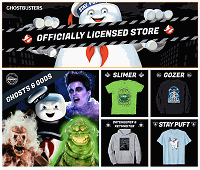
Please be aware that as an Amazon Associate, I earn a very tiny commission from purchases made though the Amazon links on this site.


|
COMMUNITY LINKS
NEWS • Ghostbusters Wiki • GB News • GB Fans • Ghostbusters Mania • GB Reboot Facebook • Proton Charging News Archive FORUMS • GB Fans • EctoZone OFFICIAL • Ghost Corps Facebook • Ghostbusters Facebook • Ghostbusters YouTube • Ghostbusters.com |

( MY COMPARISON REVIEW )
( AVOID SHIPPINGEASY/STAMPS.COM )
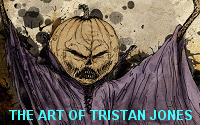

U.S. eBay (Ghostbusters stuff)
U.K. eBay (Ghostbusters stuff)