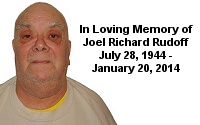| « Ghostbusters: The Video Game - General Information and Multimedia | Ghostbusters Sanctum of Slime - Game Credits » |
Miscellaneous > Ghostbusters: Sanctum of Slime - PC Version Information

PC Version Information
QUICK LINKS
- Nothing Yet
USING ANY CONTROLLER TO PLAY THE GAME
The only controller that the game supports is the Xbox 360 controller for PC/Windows (wired or wireless). Supposedly the Logitech Gamepads F310, F510, and F710 are also supported (as per Atari's specs), but the only controller image in the game menus is for the Xbox 360. Either way, if you'd like to play with another controller, you're in luck. Xpadder, which you can download from my PC Gaming Stuff page, is a program that allows you to map keyboard and mouse controls onto any buttons on any controllers that Windows supports. On that page you will also find my PlayStation 2 controller game profile files, which may be of use to you if you have a PlayStation 2 controller (or a controller with the same button layout) connected to your computer.GAME SAVES
The game saves your progress in a file named "Preferences.dat" located in your My Documents folder under Atari\GhostbustersSOS\Preferences\. For the power users out there, that location can also be found at C:\Documents and Settings\[your windows name]\My Documents\Atari\GhostbustersSOS\Preferences\. Why the game save is called "preferences", I don't know. Ironically, the few preferences that the game does save (language and screen width and height) are saved in a file named "game.ini" located one folder up from Preferences. Anyway...I have put together a few save files because I thought some people might find it handy to have them. The ultimate save is listed first, which has all levels unlocked, but no collectables found on any of the levels. The levels that are listed for the other saves are the last level that's playable with that save, with all levels before it also being unlocked and playable.
- All Levels Unlocked - No Collectables Found For All Levels
- Level 02 Asylum Brawl - All Collectables Found For Level 1
- Level 04 NYC Mayhem - No Collectables Found For All Levels
- Level 06 Graveyard Plot - No Collectables Found For All Levels
- Level 09 Lair Of The Huge Spider - No Collectables Found For All Levels
- Level 10 Gates Of The Dead - No Collectables Found For All Levels
TRAINER CHEAT PROGRAMS
Game trainers are programs made to modify behavor of a computer game, usually using addresses and values, in order to allow cheating. It can "freeze" a memory address disallowing the game from lowering or changing the information stored at that memory address (representing a game value such as health or ammunition). It simply manipulates the data at the memory addresses specified to suit the needs of the person cheating at the game. To use a trainer with a game, you run the trainer first, and then launch the game. The trainer would run the background and provide various functions by pressing whatever key combinations it uses.The trainers that are available for the game ate listed below. The features they provide vary between trainers. Each trainer has a single + and a number at the end of its name. This number represents the number of modifications the trainer has available. The higher the number, the more modifications the trainer can provide. But that doesn't necessarily mean that it can provide all of the modifications that a trainer with a lower number provides. You need to check them all out and see what works best for you.
NOTE: The +7 Trainer by H4x0r is not included here due to it being buggy, having an unnecessarily large file size (over 2 Mb), and requiring the unnecessary .nfo file to remain unmodified (it's a plain text file with lots of ASCII art in it). Rotor's trainer provides the same functions as that trainer, minus the ability to increase and decrease the size of your player. Since you can't play the game if the player is too large, this isn't a needed function.
• Ghostbusters: Sanctum of Slime v1.0 (v1.13229.9919) +5 Trainer - 3/27/2011 - by Rotor (825 Kb)ROTOR TRAINER NOTES: (1) You will probably need to deactivate the trainer before the level ends, then reactivate it and all of your cheats when the next level starts, as I've found that the game tends to crash with the trainer activated between levels. (2) Deactivate the One Hit Kill cheat when starting the car levels so that they can be passable. The car can still take damage, so protect it, but at least it won't be so quickly damaged.
(All files came from GameCopyWorld and TrainerBeta and are simply being mirrored here on Spook Central)
EXTRACTING GAME ASSETS
All of the game assets are stored in .PAK files, which are located in the same directory you install the game to. Dragon Unpacker, which you can download from my PC Gaming Stuff page, is a program that allows you to extract the contents from these .pak files. I have put together a handy set of text files which lists all of the PC PAK file contents (41 Kb, zipped). Most of the assets may not be of use to the average person, though you might enjoy listening to the music, or viewing the textures and other image assets. I suspect that people who intend on trying to make mods for the game will get the most use out of this information, as it should prove to be a valuable reference for them.• data_common.pak (4,368 files) (cinematic .dds image files, audio files [ambiance, fx, music], graphics and textures, and more)The game audio is stored in both WAV and OGG formats, which are very common formats, so you'll have no problem playing these files. The background artwork used in the comic book cinematics are stored in DDS format. DDS Converter, which you can download from my PC Gaming Stuff page, will let you convert these to the more common BMP, PNG, and JPG formats.
• data_pc.pak (2 files)
• data_scripts.pak (238 files) (scripting and config files for various elements)
(3 FILES TOTAL)
If anyone has any information on Windows programs that can be used to view and convert the other files contained in the PAKs, please let me know.
Depending on which site you purchased the game from (Atari.com, Steam, etc.), you might have some different files. I legally obtained a copy from Atari.com, and below is the list of official game files contained in that download. The last three files (lang.ini, logo-paul.bmp, paul.dll) are used by the SecuROM DRM.
Ghostbusters.exe version 510.1.13219.9493 (ALPHA_234_20110315-1720)
[exe version found by right-clicking on the exe and going to the Version tab]
By default they are installed to C:\Program Files\Atari\Ghostbusters - Sanctum Of Slime\ - but unlike the first game, this installer isn't broken, so you can install them where ever you want. In fact, you don't even need to install them as the Atari.com file is a self-extracting RAR that can be opened up in any archive program. So you could just extract the game files from inside it and not even bother with the installer. That's something to consider since the installer doesn't delete the extracted files after the installtion is completed. They are located at C:\GhostbustersSOS_Install
The installer comes bundled with two sets of Microsoft support files that you will need in order to run the game. So if you don't get them from Atari's installer, you'll need to get them from the Microsoft website:
• DirectX End-User Runtimes: June 2010 (95.6 Mb) (the most recent DX updates in the Atari.com file is from August 2009)
• Microsoft Visual C++ 2008 SP1 Redistributable Package (x86) (4 Mb) (for 32-bit Windows) (vcredist_x86.exe)
• Microsoft Visual C++ 2008 SP1 Redistributable Package (x64) (4.7 Mb) (for 64-bit Windows) (vcredist_x64.exe)
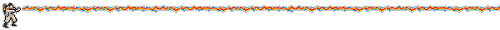
Here's the problem with online activation as I see it: What happens when the activation servers go down permanently? They will be taken offline at some point in the future as no company can support a product indefinitely. Anyone who buys the PC version will be left with a $10 hole in their wallet and nothing to show for it.
Thankfully if you hate DRM and online activation like I do, or if you don't have an internet connection at all and would still like to play the game (since you don't need an internet connection to use any of the game's features), you're in luck. There are currently two fixes for the game that remove the online activation. Both of them involve replacing a bunch of the original files with the fixed ones. Of course, I'd suggest backing up your original files before you delete/replace them. It should be noted that both of the fixes use the Steam version of the game. Achievements will be listed in a menu screen, but will be unattainable.
The only files you'll need to keep from the full copy of the game are data_common.pak, data_pc.pak, and data_scripts.pak. All of the other files will be replaced by the files in either of the fixes. They will not be overwritten as none of the fixed files shares the same names with the files they're replacing. Whereas the original main file is called Ghostbusters.exe, the fixed file in both of those releases is called GhostBustersSOS.exe. That does mean that after doing the fix, you will need to update your start menu shortcut for the game, or create a new one.
| Name | Size | Date | Path |
|---|---|---|---|
| uninstall.exe | 562,994 | created by installer | |
| data_common.pak | 217,153,536 | 3/15/2011 5:43 PM | Game\ |
| data_pc.pak | 262,144 | 3/15/2011 5:43 PM | Game\ |
| data_scripts.pak | 917,504 | 3/15/2011 5:43 PM | Game\ |
| Ghostbusters.exe | 15,666,176 | 3/15/2011 4:40 PM | Game\ |
| lang.ini | 153,034 | 5/10/2010 2:34 PM | Game\ |
| logo-paul.bmp | 58,856 | 5/10/2010 2:34 PM | Game\ |
| paul.dll | 279,880 | 5/10/2010 2:34 PM | Game\ |
[exe version found by right-clicking on the exe and going to the Version tab]
By default they are installed to C:\Program Files\Atari\Ghostbusters - Sanctum Of Slime\ - but unlike the first game, this installer isn't broken, so you can install them where ever you want. In fact, you don't even need to install them as the Atari.com file is a self-extracting RAR that can be opened up in any archive program. So you could just extract the game files from inside it and not even bother with the installer. That's something to consider since the installer doesn't delete the extracted files after the installtion is completed. They are located at C:\GhostbustersSOS_Install
The installer comes bundled with two sets of Microsoft support files that you will need in order to run the game. So if you don't get them from Atari's installer, you'll need to get them from the Microsoft website:
• DirectX End-User Runtimes: June 2010 (95.6 Mb) (the most recent DX updates in the Atari.com file is from August 2009)
• Microsoft Visual C++ 2008 SP1 Redistributable Package (x86) (4 Mb) (for 32-bit Windows) (vcredist_x86.exe)
• Microsoft Visual C++ 2008 SP1 Redistributable Package (x64) (4.7 Mb) (for 64-bit Windows) (vcredist_x64.exe)
ONLINE ACTIVATION FIXES
One of the pains of PC gaming these days is DRM (Digital Rights Management). This game uses a well-known form of DRM called SecuROM online activation. Considering that the game has no online features (there's no online multiplayer), I find it deplorable that Atari would force us to have an internet connection just so we can play the game that we legally bought.Here's the problem with online activation as I see it: What happens when the activation servers go down permanently? They will be taken offline at some point in the future as no company can support a product indefinitely. Anyone who buys the PC version will be left with a $10 hole in their wallet and nothing to show for it.
Thankfully if you hate DRM and online activation like I do, or if you don't have an internet connection at all and would still like to play the game (since you don't need an internet connection to use any of the game's features), you're in luck. There are currently two fixes for the game that remove the online activation. Both of them involve replacing a bunch of the original files with the fixed ones. Of course, I'd suggest backing up your original files before you delete/replace them. It should be noted that both of the fixes use the Steam version of the game. Achievements will be listed in a menu screen, but will be unattainable.
• Ghostbusters: Sanctum of Slime v1.0 Fixed Executable by PostMortem & Unleashed (2.7 Mb)IMPORTANT NOTE: You need a full copy of the game in order to use this fix. I will NEVER supply anyone with a full copy of the game. Although you can find it online (no surprise there), I would highly suggest that you legally purchase a copy. Also, your use of this fix is AT YOUR OWN RISK! I am not responsible if anything happens to your game or your computer should you decide to use this fix.
• Ghostbusters: Sanctum of Slime v1.0 Fixed Executable by Theta (2.5 Mb)
(All files came from GameFix and are simply being mirrored here on Spook Central)
The only files you'll need to keep from the full copy of the game are data_common.pak, data_pc.pak, and data_scripts.pak. All of the other files will be replaced by the files in either of the fixes. They will not be overwritten as none of the fixed files shares the same names with the files they're replacing. Whereas the original main file is called Ghostbusters.exe, the fixed file in both of those releases is called GhostBustersSOS.exe. That does mean that after doing the fix, you will need to update your start menu shortcut for the game, or create a new one.
Search (Reference Library Only)


(Ghostbusters Amazon Store)
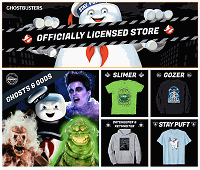
Please be aware that as an Amazon Associate, I earn a very tiny commission from purchases made though the Amazon links on this site.


|
COMMUNITY LINKS
NEWS • Ghostbusters Wiki • GB News • GB Fans • Ghostbusters Mania • GB Reboot Facebook • Proton Charging News Archive FORUMS • GB Fans • EctoZone OFFICIAL • Ghost Corps Facebook • Ghostbusters Facebook • Ghostbusters YouTube • Ghostbusters.com |
[ MORE TRIBUTES ]

( MY COMPARISON REVIEW )
( AVOID SHIPPINGEASY/STAMPS.COM )
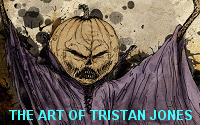

U.S. eBay (Ghostbusters stuff)
U.K. eBay (Ghostbusters stuff)